Alerts
The LiveNX Alerts page provide active and historic events detected by the solution.
LiveNX Alerts have the following states:
• Active – An Alert has been triggered due to underlying event(s) and is currently unresolved.
• Ignored – An Alert is Active, but the User has put the alert in Ignore state. Do not trigger any notification. Do not count these Alerts towards dashboard/current summary. A user can change state back to Active to start receiving alerts again.
• Acknowledged – An Alert is Active but the User has acknowledged its existence. So do not trigger any notification. However, count these Alerts towards dashboard/current summary. A user can change state back to Active to start receiving alerts again.
• Resolved – An Active alert has been resolved either due to the underlying events being resolved (Cleared) or via User action. Resolved should be the final state of an alert.
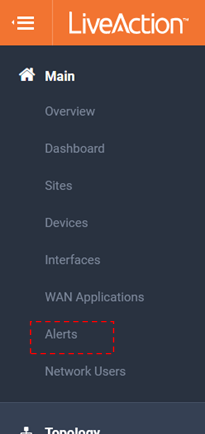
LiveNX provides three (3) Alert severity levels. These are:

The Alerts Active tab will present any active Alerts known to the system.

Filters can be applied to focus on alerts of interest.

By selecting an Alert(s), the state can be modified:
• Resolve - Manually mark this alert as resolved.
• Ignored - The Alert is Active, but the User has put the alert in Ignore state. Do not trigger any notification. Do not count these Alerts towards dashboard/current summary. A user can change state back to Active to start receiving alerts again.
• Acknowledged - An Alert is Active, but the User has acknowledged its existence. So do not trigger any notification. However, count these Alerts towards dashboard/current summary. A user can change state back to Active to start receiving alerts again.
Refresh Alerts will update the page with any changes.

Clicking on a Site or Device will drill-down to its respective entity detail’s page.




Clicking on the Alert description will provide more information about the Alert’s details.

Most alerts provide drill-downs to insight. These include:
• Site Details

• Interface Details

• Flow Path Analysis

• Historic Report(s)

The Alerts History tab will present any resolved Alerts known to the system.

A timeline is available to understand the Alerts over time.

The timeline can be filtered by Alert severity.

Filters can be applied to focus on alerts of interest.

Historic data can be explored on the Alerts History tab.

If authorized, the button will be available for managing the configuration of Alerts. Please see LiveNX Admin Guide for further information regarding the configuration of Alerts.
